useful info for the more technically minded blogger. One
thing he emphasises (which I've already mentioned to
U3A members at the Computer Club), is that if you are
planning to change your basic design, then you need to
back up certain sections of your blog .... otherwise
a lot of it will disappear forever (certainly all the
stuff you've put in your right-hand sidebar and in the
banner section). Blogger has some info on how and what
to back up in the Help section, as does Blogger Tricks.
So if you don't like the Minima design, change it
straightaway on Day One.
Today, I'm going to see if I can upload a clock onto
this blogsite ... so here goes ....
Here is the link to clocklink dot com, which I've used
in the past. I browsed through all the designs, and
found one I liked (Digital > the red cherries). Then
I clicked on the link to get the HTML code, and changed
the time on the clock (currently GMT plus 1 hour,
according to clocklink) and copied the HTML code for this.
I chose the smallest size of clock, by the way.
Then I went back to my blog template > Add a Page Element
> HTML/JavaScript.. "add to blog". I pasted in the clock
code (Ctrl + V) and then pressed the Save button.
Before leaving the template, I went over to the right-hand
side of it, clicked on the clock page element and did a
"drag and drop" to the bottom of the list. I also
re-positioned the "My Profile" section ... dragging it up
to the top of the column (which represents the right-hand
sidebar). Clicked on SAVE > View Blog ... and Hey Presto ...
there's my new clock. Easy-peasy.
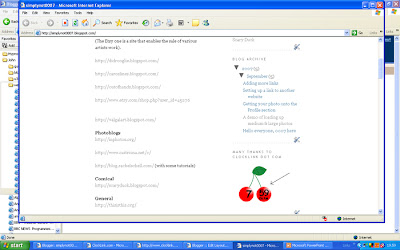
(Click to see a larger version)
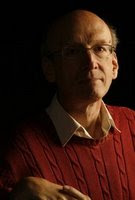
No comments:
Post a Comment