changed everything.
First of all find the website you wish to link to..
eg Scary Duck. At the top of the web page, you'll see
the URL address for it, which you can now highlight
with your mouse and then copy it (Ctrl + C).
Now move on to your Blogger site > Dashboard > New Post
> Template.
Click on "Add a Page Element" on the right hand side.
A new menu will appear.
Click on "Add to Blog" in the "Link List" box.
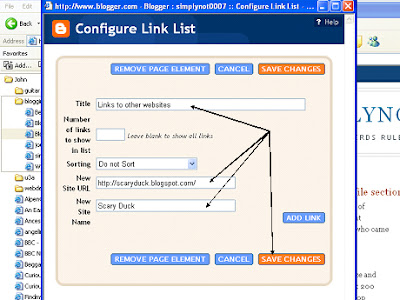
Fill in the above box, using the pasting command "Ctrl + V"
to paste in the URL address, and then press "Save Changes".
Have a look at your blog to see what you've added.
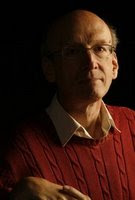
No comments:
Post a Comment