yourself. The one you'll see below was taken at
Photo Nottingham by another U3A member who came
to the studio session there.
Its size is 135 x 200 pixels and the quality is
5 kilobytes ... achieved using Photoshop by
cropping the photo, and then reducing the size and
quality. In Photoshop, you can create a 135 x 200
pixel shape by putting these figures into the top
box of the Crop tool, and then go to Image > Image
size to create the exact pixel width of 135 px.
Save the image, and then upload it onto your new
blogsite or onto your dummy blogsite, as a small
photo.
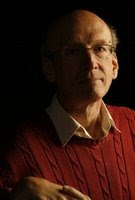
If you click to "Edit Html" at the top of the Post page
window, you will see the code for the photo you've just
uploaded.
Highlight and copy (Ctrl + C) the text for the image,
which will look like this ...
https://blogger.googleusercontent.com/img/b/R29vZ2xl/AVvXsEgbA0YBdMgy04E-2lgGNzWOtspewtUOPp-YbShXnMhm-1pPoDDatWAEi91H0k5r3OFV6WBf4IwAaIXJAaElrOL0tgRs3abO707AeltZ5pX2S3uMaIunUpFEhyphenhyphen3833tmRWl0PIeM1Or-sg/s200/0607jblacklogo2.jpg
Now go to the Dahboard > Edit Profile, and paste this
image code into the box where it says Photo URL.
(Ctrl + V). Remember to save your changes to the Profile.
Postscript: you will see from looking at this photo on the
blogsite, that it is too big. If I were to redo the photo,
I would try out a 135px square.
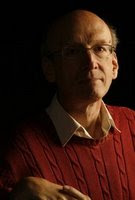
No comments:
Post a Comment